Discover What's New: November Release for Enhanced Delivery Solutions
November is here, and with it, our latest release brings a bundle of thrilling new features and enhancements, providing our customers with the optimal solution for effectively managing their delivery businesses. Take a look at the list of additions we’ve incorporated into the system in this release.
Displaying App Version on Scan Terminal Page: We’ve introduced a new “App Version” column on the Scan Terminal Page. This addition enhances visibility for Dispatchers, enabling them to easily determine whether the Scan Terminal is running the latest version of the app.
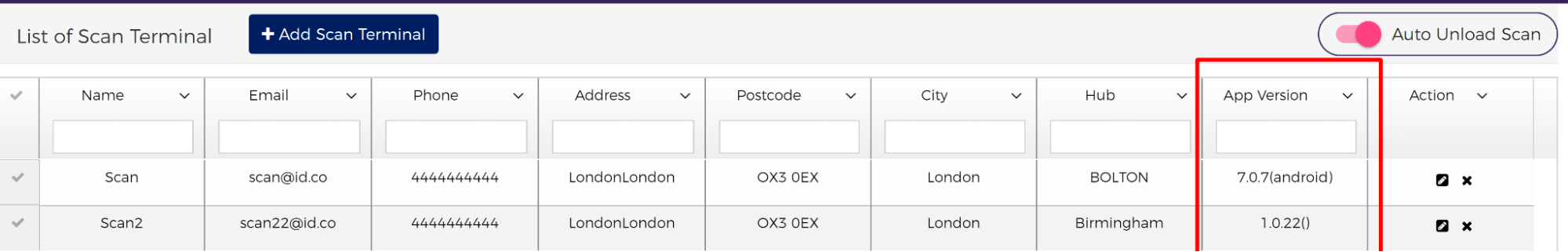
Option to Resend Invoice via Email
This feature allows users to resend an invoice via email. In other words, if an invoice has already been sent to a customer’s email address but the customer has not received the PDF file containing the invoice, the system now provides an option to resend the same invoice. This can be done either to the same email address or to a different one, ensuring that the customer receives the necessary invoice document. This feature is useful in cases where there may have been a delivery issue or if the customer needs another copy of the invoice.

“Print Label” button to the “Assigned” and “Saved Route”
Added a “Print Label” button to the “Assigned” and “Saved Route” screens to improve user experience. This change would eliminate the need for users to switch between screens when they want to view their routes and print labels. In other words, the button would allow users to access both route information and label printing without having to navigate back and forth between different screens or interfaces.
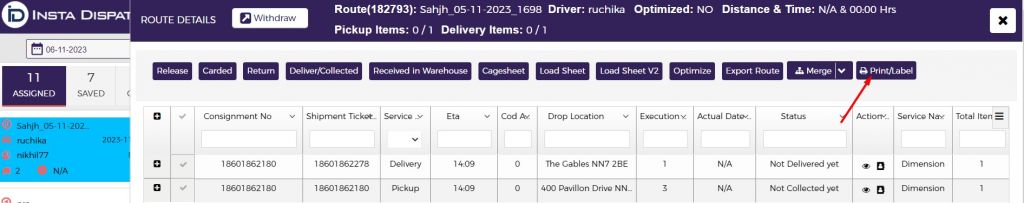
Enhancement on Recurring Feature
It allows users to edit the recruiting creation time for recurring events that have already been created.
Additionally, we are now displaying the collection date and time on the user interface (UI). This means that users will now be able to see the time associated with the collection data within the recurring events through the user interface. This change provides greater flexibility and control over recurring events, making it easier for users to manage and adjust these aspects as needed.
GET STARTED TODAY
Get in touch for a free demo with one of our Deliverect experts, or create an account and see how you could start streamlining your online orders.






