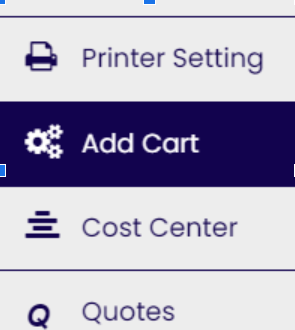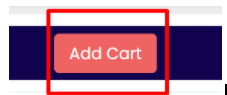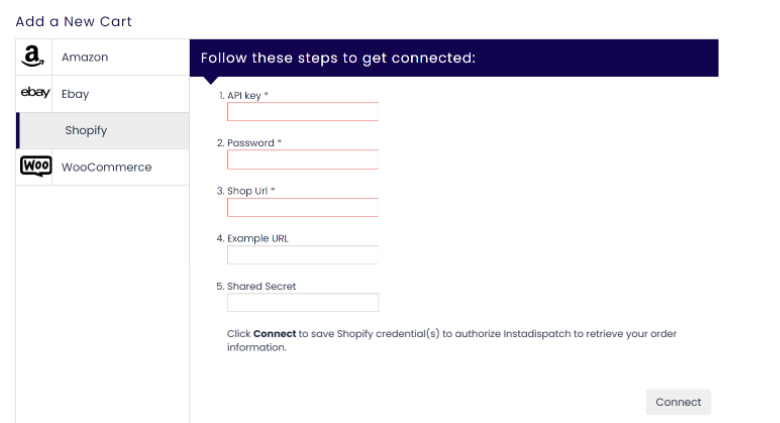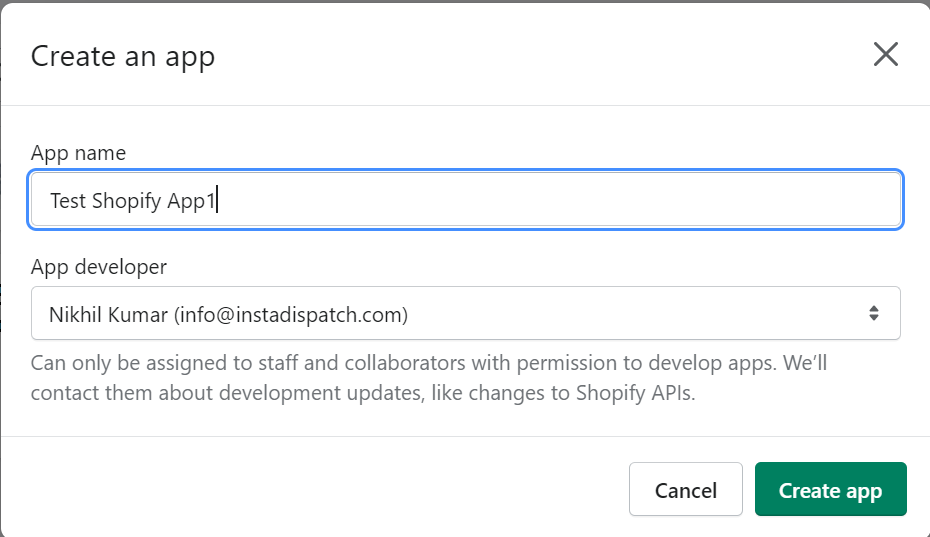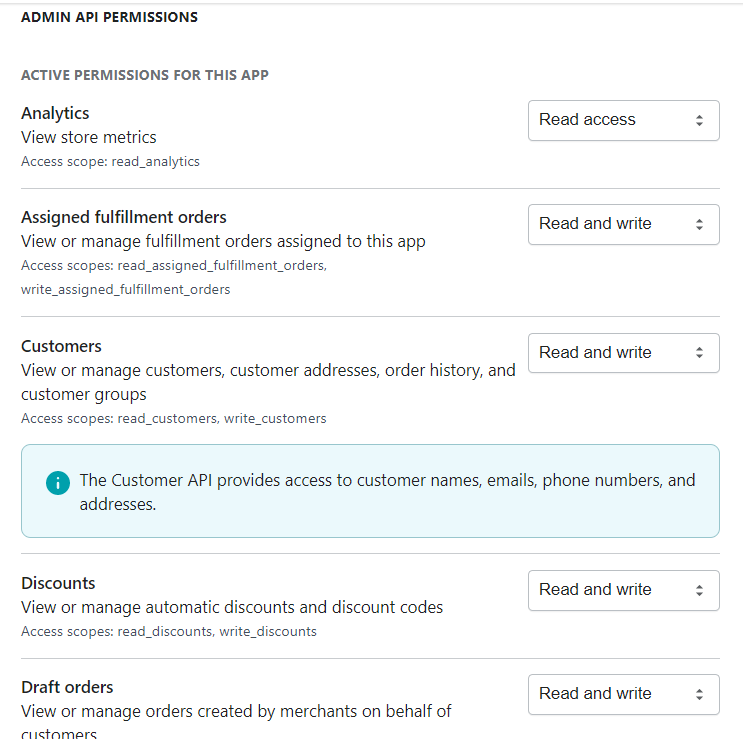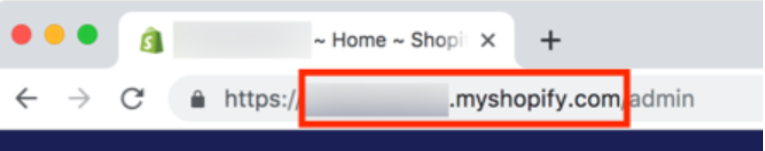Requirements
- An active Shopify account.
- Shopify store domain.
Follow Below Steps or click on the video
- Login into the customer portal —
https://login.instadispatch.com
2. Go to Add Cart on the left sidebar
3. Then click on Add Cart
4. Click on Shopify. Enter the following details to integrate the Shopify account with InstaDispatch.
- API key *
- Password *
- Shop Url *
- Example URL
- Shared Secret
5. Follow these simple steps to get this information from your Shopify account. First, from the Shopify admin, go to Apps> App development> Create an app or Click on the video
6. Enter the Private app name, email address then click on Create app.
7. Make sure to set all permissions Read/Write
8. Once it is saved, see the required details in the Admin API section
9. In the Shop URL, enter Shopify Domain. For example https://instadispatch.myshopify.com/
Once you are done with the connection steps, your store will be connected to InstaDispatch. Now you can easily Manage Orders in Store.