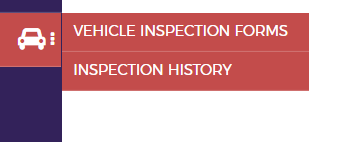1. Select the “Vehicle Inspection Forms” from the left hand side menu
You’ll see a default form which you can use to create your own inspection form.
2. Now click on Add Inspection Form button to add the inspection form
A pop-up window will appear to enter the title and description for the form, please note to select the checkbox for the Mark form as mandatory only if the driver is allowed to start the route on the app when there are no faults found in the vehicle.
Hence, if the Mark form as mandatory is not selected, this means the driver can start the route even if there are faults in the vehicle.
You can copy the default template or already created template from the drop-down. So, you do not need to add the items manually in the form and just use the default form or edit the form as per your requirement.
After filling up all the fields, just click on SAVE.