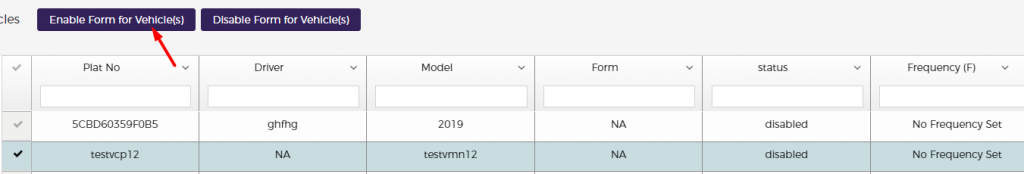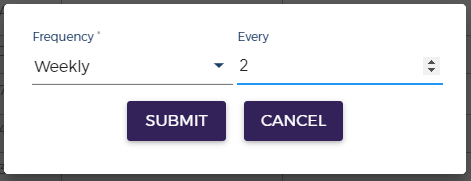1. In order to enable vehicle for this inspection form click on vehicles on the left hand side, select the vehicle for which you need to enable the form and click on enable form for vehicle(s) button, enter the frequency and enter the submit button
Now the inspection form is enabled for the selected driver.
Please Note: If the inspection form is not enabled for the vehicle, the following error message will appear when the driver clicks on “Vehicle Inspect” in the app.
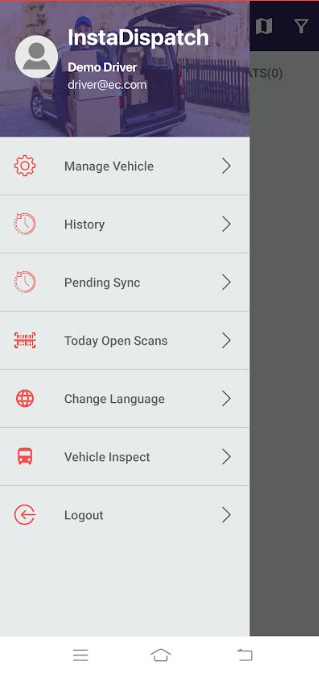
2. If the driver is already logged in the app then the driver needs to logout and login again to see the enabled inspection form.
3. The driver will not be able to start the route for which the inspection form is due. The following error will show when the driver will try the route without completing the inspection form.