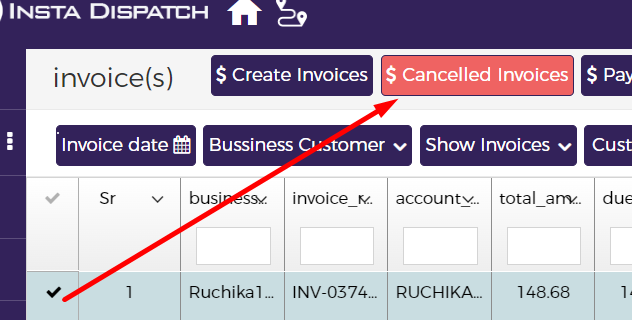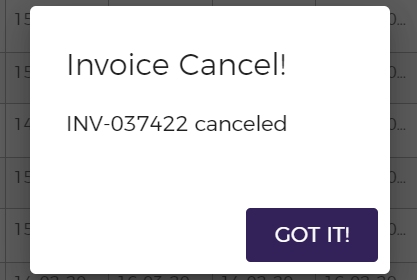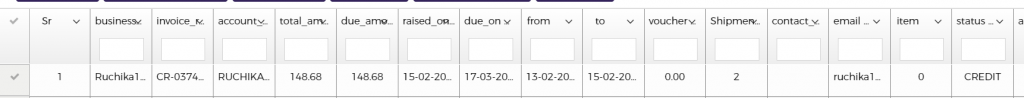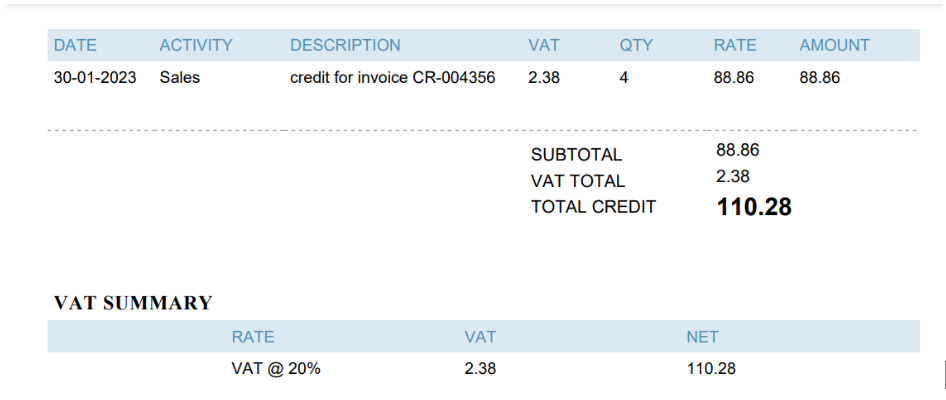To generate a credit note on cancellation of the Invoice please follow the below steps
Step 1
Go to Invoices TAB
https://route.instadispatch.com/#/viewinvoices
Step 2
Select Invoices that need to be cancelled and click on the Cancelled button on TOP
Step 3
When any Invoice gets cancelled a credit note will get generated against that cancellation. That gets visible under the Cancelled/Credit Invoice section with the status as CREDIT
Step 4
You may download the credit note by clicking on the download logo under the Action column
The credit note needs to be sent manually to the customer, there is no option to generate and send a credit note to the customer through the Instadispatch platform, it needs to be downloaded and shared manually with customers.
Sample of a credit note