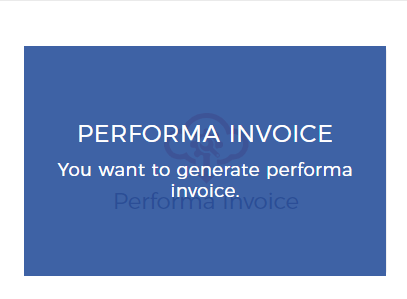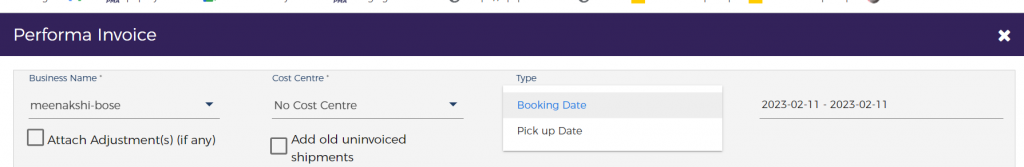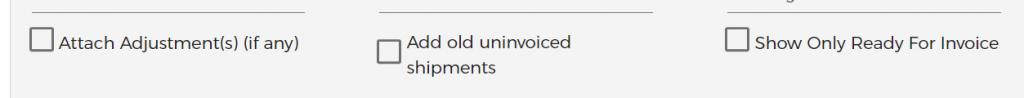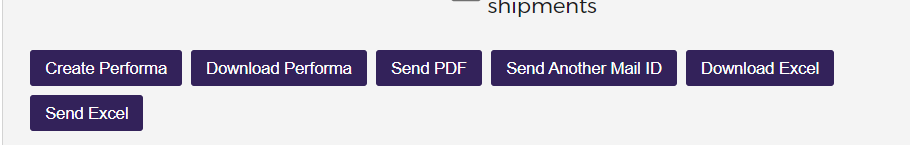To generate an Invoice, Click on the $(Finance) button available on the left side menu pane.
- Clicking on the Invoices menu will
take you to the Invoice grid
- Clicking on Proforma Invoices
– This button will allow you to create a proforma Invoice for your customers. This will help to do a final check of postpaid customer Invoices before sending them the final one.
- Select the “Business Name” “Booking Date” or “Pickup-Date” for which you want to generate the Proforma Invoice.
Proforma Invoice checkbox options
Attach Adjustment(s) (if any)- The adjustments i.e (Credit/Debit) get created on the basis of the change in prices of the already Invoices and booked shipments. If someone selects this at the time of proforma invoice generation, the system will include those adjustments in the customer proforma Invoices.
Add Old Uninvoiced Shipments – Selection of this checkbox while generation of proforma Invoice will also include those shipments those are not been Invoiced for the last 1 year.
Show Only Ready For Invoice – The selection of this checkbox will include only those shipments that are marked as Ready For Invoice.
Performa Invoice Buttons
Create Performa – This button will generate the proforma Invoice on the basis of the selection of the fields and information provided.
Download Performa – This button will download the proforma Invoice PDF that gets generated on the basis of the selection of the fields and information provided.
Send PDF– This option will send the generated proforma invoice in pdf form to the customer’s billing email address.
Send Another Mail ID – Instead of the billing email address of the customer if one wants to send proforma invoices to some specific email address then that can be added by selecting this checkbox.
Download Excel – This option will help to download the generated proforma invoice in excel format.
Send Excel – This option will send the generated proforma invoice in excel form to the customer’s billing email address.


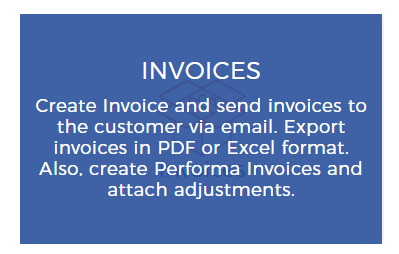 take you to the Invoice grid
take you to the Invoice grid